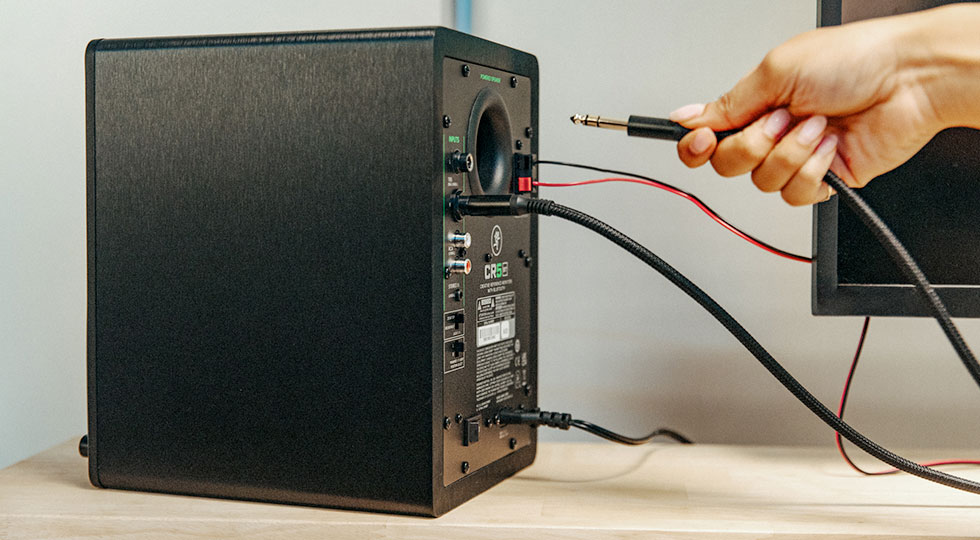DESCRIPTION
Tech Specs:
- Mackie CR8BT 8" Powered Studio Monitors With Adjustable Tone Knob and Bluetooth®
- Sound-shaping tone control
- Location switch with desktop and bookshelf modes
- TRS, RCA and 3.5 mm inputs
- Bluetooth® connectivity
- Built-in headphone output
- Silk dome tweeter with protective grille
- 8" woven woofer
- Size (H × W × D): 14.8 x 9.9 x 13.6 in / 376 x 251 x 345 mm
- Weight: 35.3 lb / 16.0 kg
YOUR WORK + PLAY SPEAKERS
Shape the sound of your Mackie CR3.5BT studio monitors on the fly, so you can mix a podcast episode, listen to music and DJ a house party, all with the same set of compact speakers.
Music Production
CR8BT studio monitors have the clear, accurate sound you need to produce and record music. With the tone knob turned all the way left, you get a flat frequency response for tracking and mixing. Crank the tone knob to the right to hear more bass and sparkle.
Casual Listening
When your space serves as an office, recording studio, streaming den, living area and more, you need speakers that can do it all. That‘s why CR Series monitors have versatile features like the tone control knob and the location switch to quickly adjust your listening experience to any situation you prefer.
BETTER WITH BLUETOOTH
Enjoy true flexibility with wireless Bluetooth® streaming. Press the icon on the front of the powered speaker to pair your favorite devices such as smartphones, laptops, and more for studio-quality sound anywhere.
Tone Control
Use the tone control knob to shape the sound, starting with the transparent response you expect from studio monitors. Turn the knob to gradually boost the bass and add high-end sparkle, perfect for using CR8BT as immersive gaming speakers, casual listening speakers or all-out party speakers.

Location Switch
Flip the location switch between desktop speaker mode and bookshelf speaker mode to optimize CR8BT for wherever you place them. Use desktop mode for listening up close (like in the studio) and bookshelf mode for listening at a distance (like from the couch).

All the Ins and Outs
Hook up audio interfaces, mixers, record players, and other playback devices with TRS, RCA, and 3.5 mm inputs. Switch to headphones with the built-in headphone output - just connect your headphones to cut the speaker audio and listen quietly.